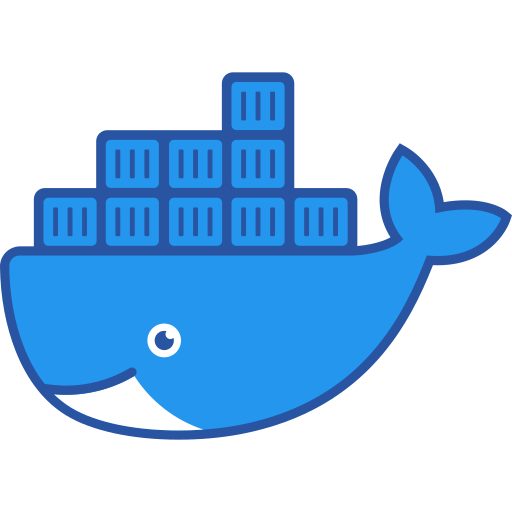Linux中很多服务需要进行时间同步,不然容易导致出错。本文介绍使用阿里云的时间服务器同步服务器的时间。下面介绍三种时间同步的方案。
方案1:使用NTP同步时间 #
1、安装软件 #
$ yum install -y ntpdate
2、时间同步服务器 #
可用的时间同步服务器,阿里提供了一些NTP时间服务器可以用于从互联网中同步服务器的时间;ntp.aliyun.com
- ntp1.aliyun.com
- ntp2.aliyun.com
- ntp3.aliyun.com
- ntp4.aliyun.com
3、同步时间 #
从上面的时间同步服务器中选择一个进行时间同步。
$ ntpdate -u ntp.aliyun.com
4、加入计划任务 #
可以把时间同步加入系统的计划任务,定时从互联网同步时间
$ crontab -e
* */2 * * * ntpdate -u ntp1.aliyun.com &> /dev/null
# 每两个小时同步一次时间
$ systemctl start crond
$ systemctl enable crond
复杂,不便利,暂时不推荐使用。
方案2:使用chrony同步时间 #
1. 修改配置文件 #
[xdl@CentOS] ~$ sudo vim /etc/chrony.conf
pool ntp1.aliyun.com iburst
2. 启动服务 #
[xdl@CentOS] ~$ sudo systemctl enable --now chronyd.service
3. 查看状态 #
[xdl@CentOS] ~$ chronyc sources -v
210 Number of sources = 1
MS Name/IP address Stratum Poll Reach LastRx Last sample
===============================================================================
^* 120.25.115.20 2 6 37 64 -285us[-4209us] +/- 12ms
暂时推荐使用 chrony进行时间同步。
方案3:使用systemd管理时间同步 #
systemd的组件中有一个timesyncd的服务专门用来管理时间同步。
安装软件 #
$ dnf install -y systemd-timesyncd
修改配置文件 #
$ sudo vim /etc/systemd/timesyncd.conf
# See timesyncd.conf(5) for details.
[Time]
NTP=ntp.aliyun.com
启动服务 #
$ sudo systemctl stop chronyd.service
$ sudo systemctl enable --now systemd-timesyncd.service
$ sudo systemctl status systemd-timesyncd.service
验证时间同步状态 #
$ timedatectl status
Local time: 六 2021-12-25 17:36:02 CST
Universal time: 六 2021-12-25 09:36:02 UTC
RTC time: 六 2021-12-25 09:36:02
Time zone: Asia/Shanghai (CST, +0800)
System clock synchronized: yes # <----- 时间同步开启
NTP service: inactive
RTC in local TZ: no
总结: #
随着systemd的普及,更推荐使用方案3,简单,和系统结合性更好,而且占用的内存更小。