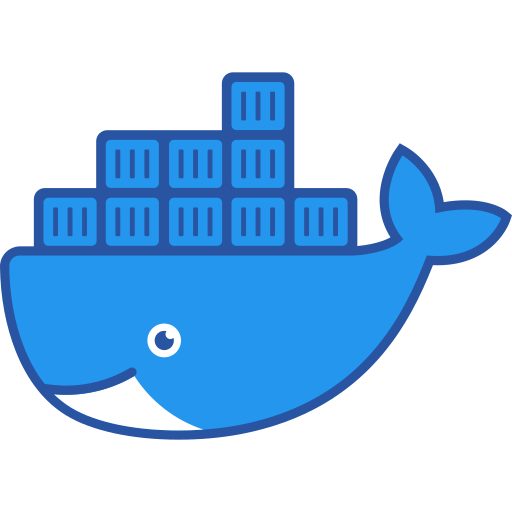Kernel-based Virtual Machine (KVM)是一种集成到Linux的开源的虚拟化解决方案,它是一个内核模块把Linux变成物理虚拟化平台用来运行virtual machines (VMs).下面介绍在CentOS/Rocky Linux8上搭建KVM虚拟化环境。
KVM虚拟化架构图 #

验证环境 #
检查CPU的虚拟化技术 #
# Intel CPU
grep -e 'vmx' /proc/cpuinfo
# AMD CPU
grep -e 'svm' /proc/cpuinfo
验证内核的KVM模块是否开启 #
lsmod | grep kvm
设置cockpit web管理接口 #
安装cockpit #
dnf install cockpit cockpit-machines
设置开机自启 #
sudo systemctl enable --now cockpit.socket
开放防火墙端口 #
firewall-cmd --add-service=cockpit --permanent
firewall-cmd --reload
使用浏览器访问https://servr_ip:9090端口就能打开web管理界面
设置虚拟化环境 #
安装虚拟化模块 #
dnf module install virt
dnf install virt-install virt-viewer
验证驱动 #
virt-host-validate
设置服务的开机自启 #
sudo systemctl enable --now libvirtd.service
添加桥接设备 #
在cockpit web界面的网络 –> 添加桥接 –> 端口选择你的真实网卡
使用命令行添加网桥设备
# 添加一个网桥设备br0
ip link add name br0 type bridge
# 启用br0
ip link set dev br0 up
# 添加网络端口到到网桥中,要求先将端口设置为混杂模式
ip link set dev ens33 promisc on
ip link set dev ens33 up
ip link set dev ens33 master br0
# 显示现存的网桥和关联的端口
bridge link show