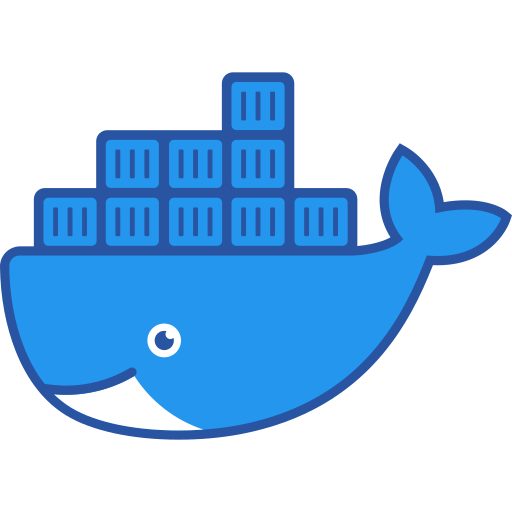当随着访问量的增加时,原来的单台服务器难以承受大量的访问时,就需要使用负载均衡来分担服务器的压力。本文介绍使用HAProxy实现一个免费、高效、可靠的高可用负载均衡解决方案。
HAProxy简介 #
HAProxy是免费、高效、可靠的高可用负载均衡解决方案。适合处理高负载站点的七层数据请求,对外可屏蔽内部的真实Web服务器,防止内部服务器遭受外部攻击。
HAProxy解决方案 #
- 客户端IP:将客户端IP进行Hash计算并保存,当相同的IP访问代理服务器时可以转发至相同的后端服务器;
- Cookie:依靠真实服务器发送给客户端的Cookie信息进行会话保持;
- Session:保存真实服务器的Session及服务标识,实现会话保持功能;
实验拓扑图 #

实验配置 #
HAProxy配置 #
1、安装HAProxy
$ yum install -y haproxy
2、修改配置文件
$ [root@CentOS7] ~$ vim /etc/haproxy/haproxy.cfg
global
log 127.0.0.1 local2
chroot /var/lib/haproxy
pidfile /var/run/haproxy.pid
maxconn 4000
user haproxy
group haproxy
daemon
# turn on stats unix socket
stats socket /var/lib/haproxy/stats
frontend haproxy_inbound
bind *:80
default_backend haproxy_httpd
backend haproxy_httpd
balance roundrobin
option httpchk GET /index.html # 健康检查
server web1 192.168.10.129:80 check
server web2 192.168.10.130:80 check
3、内核优化
$ vim /etc/security/limits.conf
* soft nofile 65535
* hard nofile 65535
4、开启日志服务
# 修改日志配置文件
$ vim /etc/rsyslog.conf
$ModLoad imudp
$UDPServerRun 514
local3.* /var/log/haproxy.log
# 重启日志服务
$ systemctl restart syslog
5、开启HAProxy
$ haproxy -f /etc/haproxy/haproxy.cfg
后端Web服务器配置 #
后端服务器配置基本相同,为了验证试验效果,后端网页不同 1、配置网卡
$ vim /etc/sysconfig/network-scripts/ifcfg-ens33554984
NAME=ens33554984
BOOTPROTO='static'
ONBOOT="yes"
IPADDR=192.168.10.129
GATEWAY=192.168.10.128 #网关指向HAProxy的内网IP
TYPE="Ethernet"
$ systemctl restart network
2、Apache配置 网页文件做修改,其他配置相同
[root@CentOS7] ~$ yum install -y httpd
# Web-1
[root@CentOS7] ~$ echo "This is Web-1" > /var/www/html/index.html
# Web-2
[root@CentOS7] ~$ echo "This is Web-2" > /var/www/html/index.html
[root@CentOS7] ~$ systemctl start httpd
[root@CentOS7] ~$ systemctl enable httpd
测试 #
重启HAProxy
$ systemctl restart haproxy.service
浏览器打开 http://192.168.10.128,刷新网页,便可以看到在Web-1和Web-2之间轮询。实现一个负载均衡。